A CPU is the central processing unit. It does most of the calculations for a computer.
For a lot of people, the CPU is the most important and expensive part of their computer. The two main companies that make desktop CPU's are Intel and AMD. The picture below shows a real world example of what you would see if you were searching for a CPU online. This example came from a website called Newegg. But what does this all mean? We'll break it down so you'll be able to buy a CPU yourself.
For a lot of people, the CPU is the most important and expensive part of their computer. The two main companies that make desktop CPU's are Intel and AMD. The picture below shows a real world example of what you would see if you were searching for a CPU online. This example came from a website called Newegg. But what does this all mean? We'll break it down so you'll be able to buy a CPU yourself.
This particular example is an Intel i5 processor. The entire part that says "Intel Core i5-2500 Sandy Bridge" is just a name. This tells us that this processor is made by Intel and is part of the i3/i5/i7 family. The name "Sandy Bridge" is just an architecture of this family.
Next, you will find that this processor is rated to run at 3.3GHz or gigahertz as shown in the picture above. This is the way to measure the speed of a processor. The higher this number, the faster the computer will calculate. Generally, most modern computers will be clocked anywhere from 2.5 to 5 GHz. We will discuss turbo boosting in another article.
Next, it says LGA 1155. This part is very important. It tells you this CPU's socket type. CPU sockets are found on the motherboard of a computer. Make sure the CPU and the motherboard have the same socket name.
95W tells you how much power the CPU is rated to use. The CPU will rarely reach this amount. However, knowing how much power your computer uses is important when deciding how large of a power supply to get.
The fact that this CPU is a quad-core processor is very significant. More cores allow the user to do multitasking quicker. Older computers use to only have one core. This made it difficult to multitask quickly. Later, the duel core processor was invented. This means that if a computer runs at 2.5 GHz, it will have two physical "cores" or sections of the CPU that would each run at 2.5 GHz. This doesn't mean that the CPU is 5 GHz. Think of it more like 2.5 GHz doing one thing plus 2.5 GHz doing another. The i5 we are examining is a quad-core. This means that it has four separate cores that each run at 3.3 GHz. If we were using this i5 and opened a program, one of the cores would work at running that program while the other cores would stay idle waiting for something to do. Nowadays, more and more programs and applications are designed so they utilize all of the cores at once so none of the cores will be idle. In the end, the only way to really know how well a CPU will perform is by checking out benchmarks at places like Tom's Hardware or Passmark.
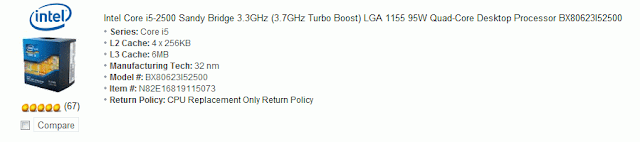




No comments:
Post a Comment